Migrate Using Git X-Modules
Our server-side software does all the work to keep your old and
new repositories in sync.
You can switch to your monorepo smoothly at the pace you
choose.
No other work needs to pause.
Let’s Walk Through the Whole Process
Here’s how it works.
1. You Start With Your
Existing Setup
Here’s where you are now: multiple repositories.
There’s a separate repository for each application, and likely others for shared code. Development, code review and task tracking ranges across many or all of them.
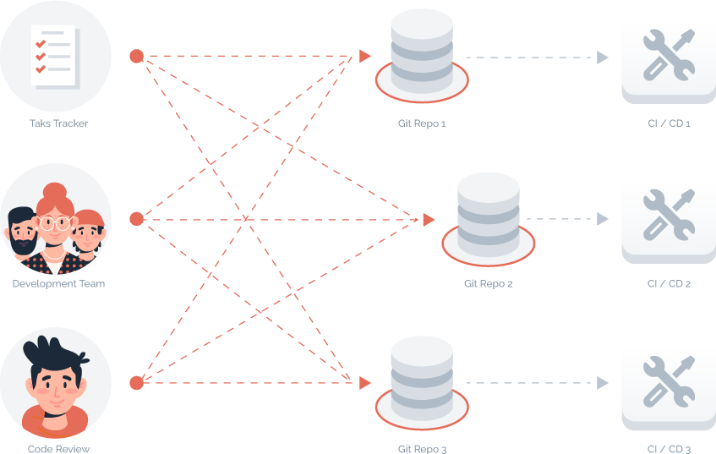
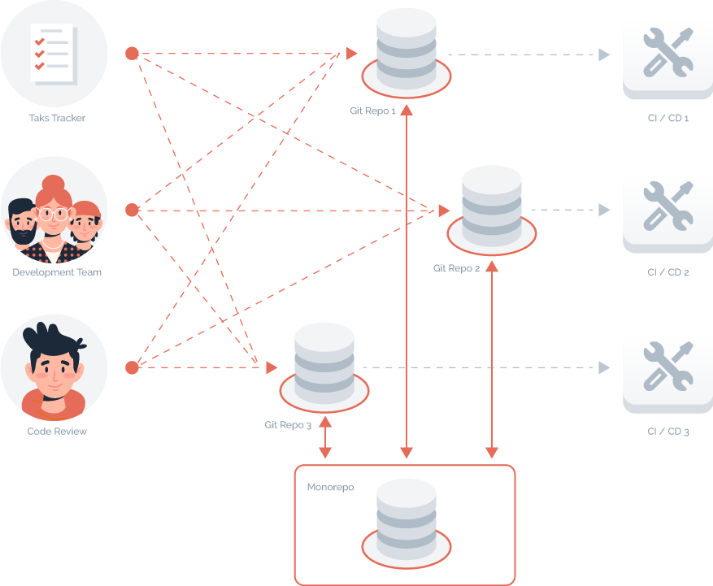
2. Build the Monorepo
Next, install X-Modules on your server. It’s available for self-hosted servers, Bitbucket Data Center and for cloud services like Github, Gitlab and Bitbucket Cloud.
Set up a new repository and add one X-Module to it for each of your repositories. X-Modules will synchronize your entire code base to this single repository.
Now you have your monorepo!
3. Switch to the Monorepo
(At Your Own Pace)
Now you can start moving things over: build pipelines, task trackers, everything.
You can move them over one by one, as fast or as slow as you like. All your old infrastructure still works.
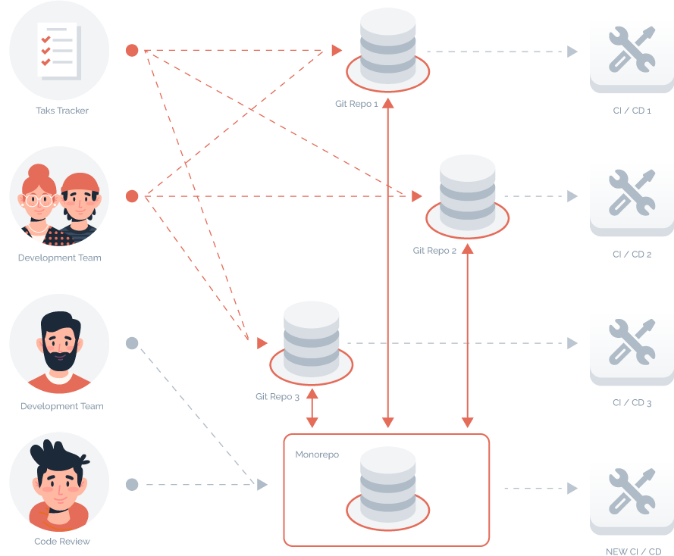
An X-Modules Migration Can Happen At Any Stage of Code Review
And it doesn’t matter which repository you use to make or approve changes.
It’s fine to have developers spread across the old and new infrastructure. Do it for as long as it suits you.
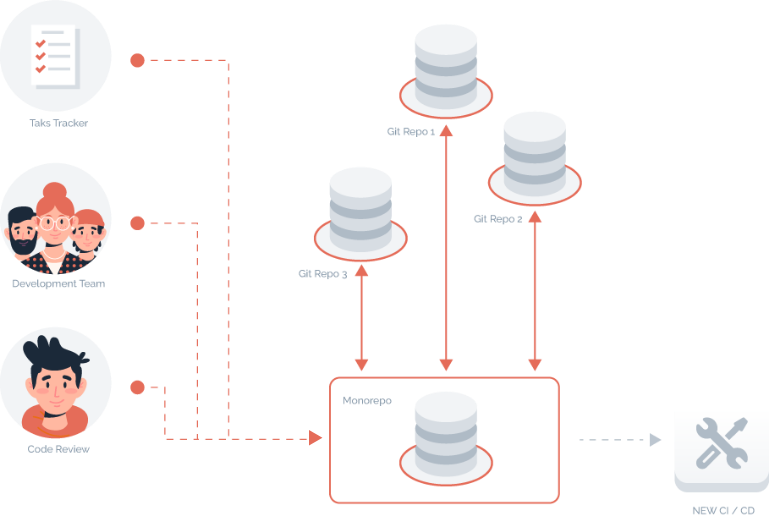
4. Clean Up Old Pipelines
(When You’re Not Using Them)
Clean Up Old Pipelines (When You’re Not Using Them)
Once you’ve switched to the monorepo, you can remove the old stuff no longer in use.
Or Keep It And Enjoy the Best of Both Worlds
Even once you’ve got your monorepo, you might still want to keep your separate repositories.
They’re lightweight and fast. You don’t have to trust outside contractors with all your code. It’s easier to track the history of each project.
With Git X-Modules, it’s no hassle to maintain both systems side by side.
This is Just One Way to Use Git X-Modules
This is a versatile tool and we won’t railroad you on how to use it.
Reach for it any time you want to synchronize code across multiple repositories, without the headaches and difficulties of older technologies.
Try Git X-Modules today